
I’ve been getting erratic behaviour on the Apple TrackPad since performing the upgrade to 10.7 on the MacPro (2006, 1,1).
Everything is fine and then as you move your finger across the surface, the on-screen cursor starts jumping about, sometimes in a predictable way (like its just missing event information from the trackpad), and other times like its getting the event information garbled as the cursor goes to completely unrelated parts of the screen.
It can do this shortly after a full restart of the system, or after long periods of running (days, including sleep/wake cycles).
I’ve found that turning off the TrackPad (hold down the trackpad power button until the light goes out, wait for the onscreen acknowledgement that its disconnected), and then power back on. That tends to sort it out.
I also have a Wacom Intuos tablet and mouse installed via USB, and they is unaffected when the TrackPad gets erratic, suggesting its a TrackPad/Bluetooth problem. There are no new Bluetooth devices.
Today I upgraded to 10.7.1 and the problem still exists. Sometimes it occurs multiple times per day, and sometimes goes days without occurring. I can’t see any correlation to other system activities.
TrackPad batteries are new and showing 90%+ in the Bluetooth menu.
**Update:** I’ve noticed that there are repeating bunch of USBMuxD messages in the console log, related to when the iPhone or iPad are connected. Looking for forum help on these suggested that these messages can result in erratic mouse behaviour, so maybe these problems are related.


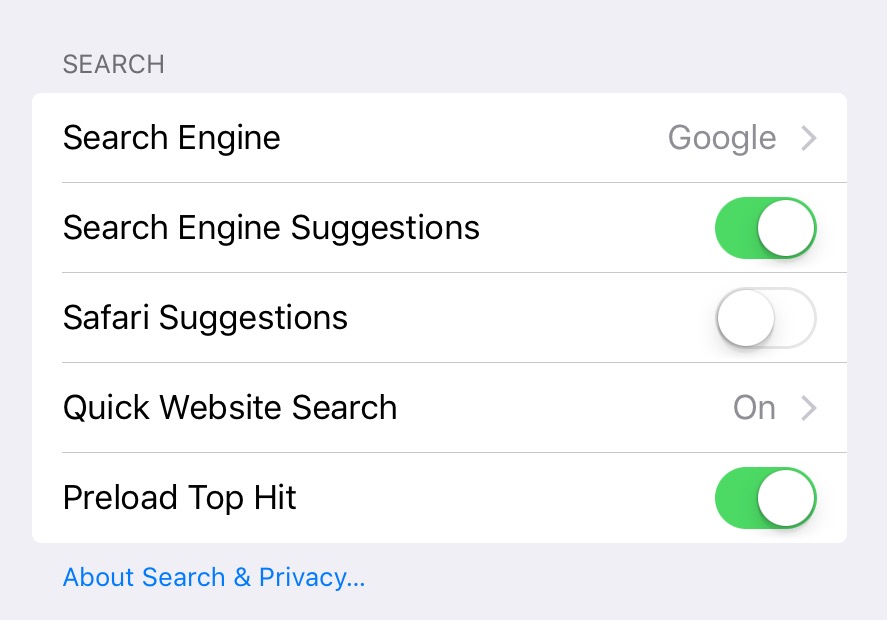
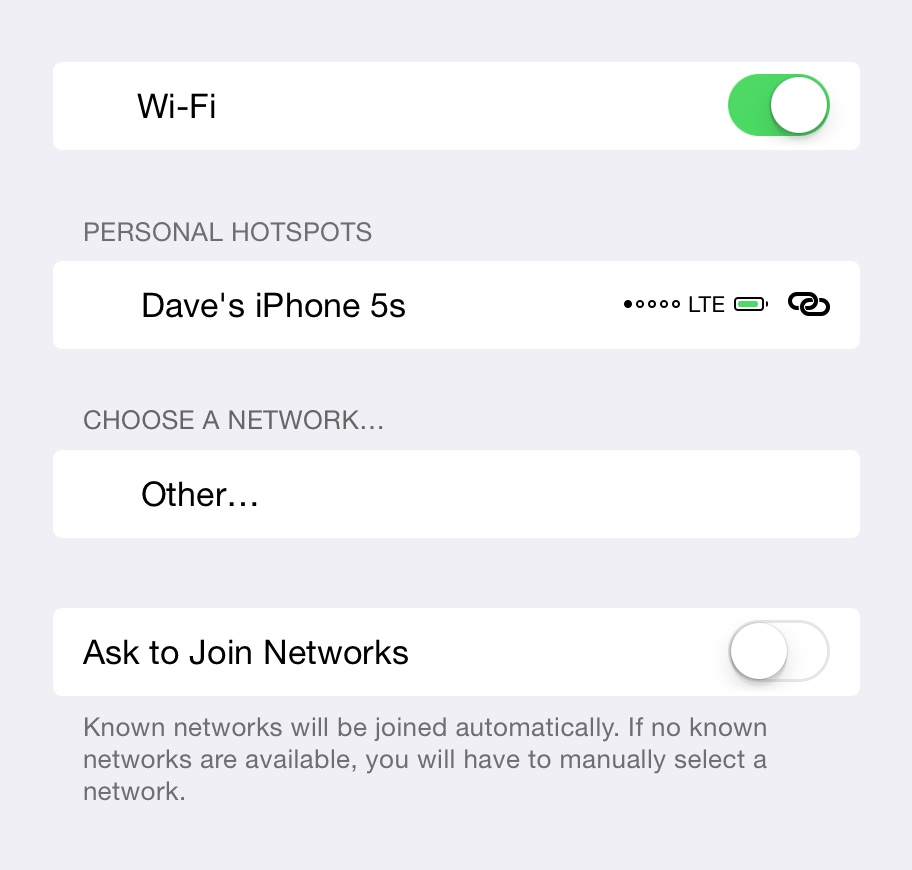
I have same exact problems with a 2010 MBP 17″, built in trackpad. Its is super irritating. I often miss buttons, menu items etc on the screen. I believe it is some overbearing error correction routine, but haven’t been able to pinpoint… Let me know if you find the cause.
Has the problem gone away/been fixed for you? I just got a 2011 11″ MacBook Air and it just started happening today for no reason. It happens with both the built-in trackpad and my external Logitech MX518.
No new mouse drivers/software have been installed.
No new USB mouse has been used.
No recent OS X upgrade (my laptop came with 10.7.1 preinstalled).
Reboots, clearing the PRAM and repairing permissions don’t make the problem go away.
It is very annoying.
Miguel – The problem has only been very infrequent for me, perhaps once a week, and I think its been a couple of weeks now since it last occurred. Because I’m using the wireless trackpad with a MacPro, its easy for me to just switch it off then on to clear the problem.
A quick update – after a period of several weeks without this issue arising, I suddenly seem to be getting it, and more frequently than before. I’m not sure why, just thought it worthy of note. Turning off, then back on, the TrackPad is enough to resolve it, but it can come back within minutes, other times after a lot longer delay.
I’m experiencing the same issue with my MacPro (not yet with my MBP). I’ve noticed it becomes really bad when I have the Chrome web browser open, but subsides when I cycle the trackpad and just use Safari.
I’ve tried numerous fixes – adjusting the cursor speed, a killmouseaccel executable, rebooting. The problem occurs more frequently after rebooting from Bootcamp running Windows 7.