I recently went ahead with upgrades to OS X Lion on my Macs. I did the Macbook first, as its less critical should problems arise, and that went without a hitch. I chose to [save the installer after the download and create a DVD](http://lifehacker.com/5823096/how-to-burn-your-own-lion-install-dvd-or-flash-drive) so that I wouldn’t need to wait for the download again from the App Store.
The Mac Pro also upgraded without drama, except that shortly after the install was completed, I had cause to go to Disk Utility for some reason, and noticed that the RAID 10 array that I use for the main drives was showing as degraded. It appeared that one of the mirrors was corrupt, indicating potential hard drive failure, or just out of sync with the other mirror. The system continued to work fine, and had I not looked in Disk Utility I can’t see that it would have been flagged to me in any other way (surely the system should be showing a note a boot, if not periodically, about things like this?). Given that it seemed to coincidental with the install, I assumed that the corruption was less likely to be down to hardware failure, and so opted to rebuild the mirror. This took 2-3 hours to complete, and since then the RAID array has continued to work without issue.
I do have a slightly complicated drive setup – My system drive is a SSD drive, with my home directory linked to the HDD RAID array (4 x 750GB drives, sliced pairs within a mirrored pair giving 1.5TB storage), and its possible that the RAID which is controlled by the OS was disabled during the OS upgrade, leading to one of the mirrors getting out of sync.
*Update:* Looks like one of the HD’s is failing after all. According to System Information, the drives SMART status is ‘verified’, but the same drive keeps getting out of sync with its partner. I’ve ordered a replacement and will swap it out to see if that makes any difference.


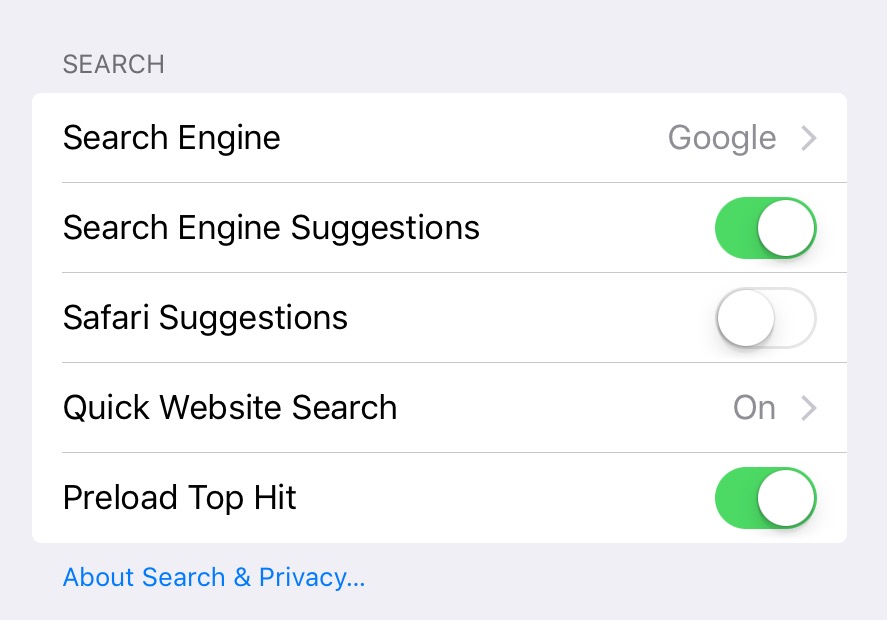
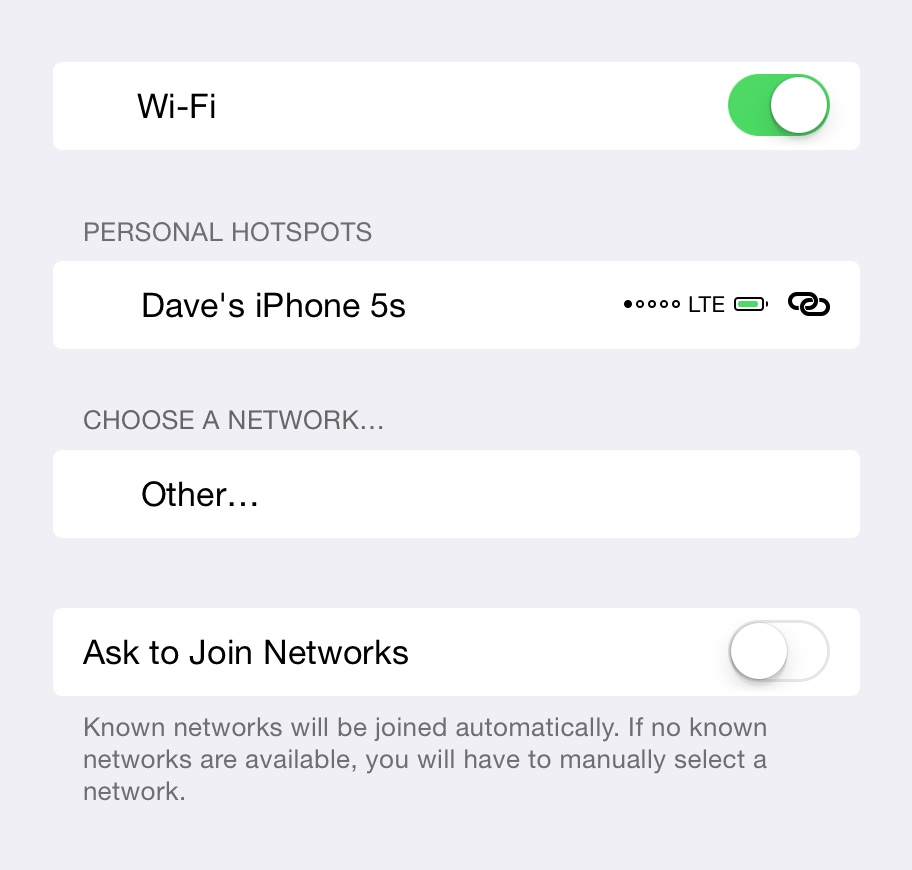
Oh Dave, I so wish i understood what you are talking about. It is like a party I wasn’t invited too! xx