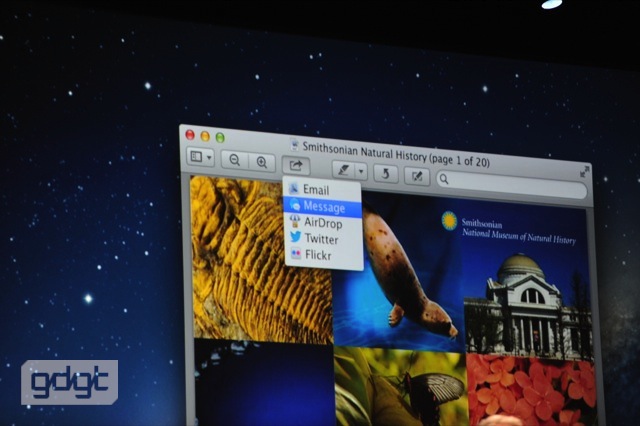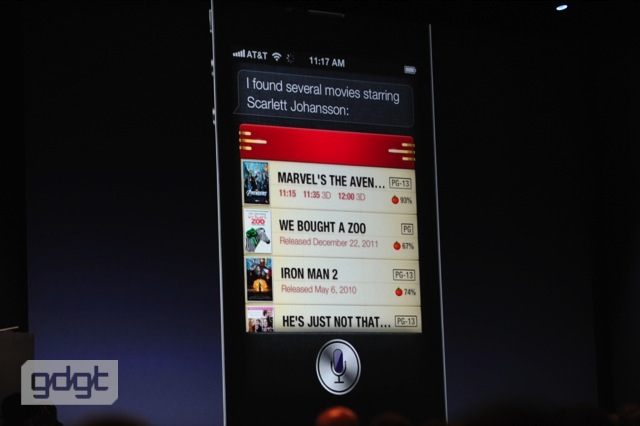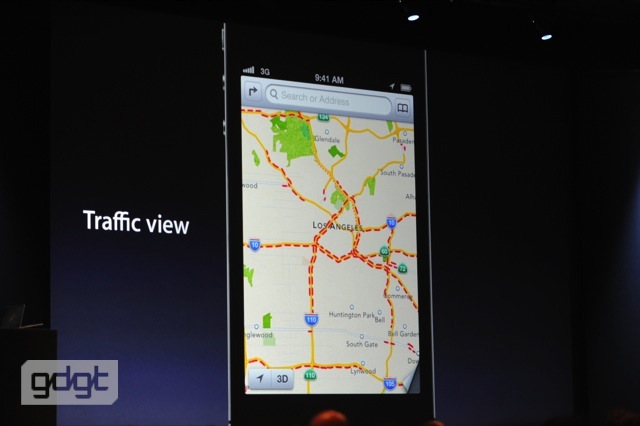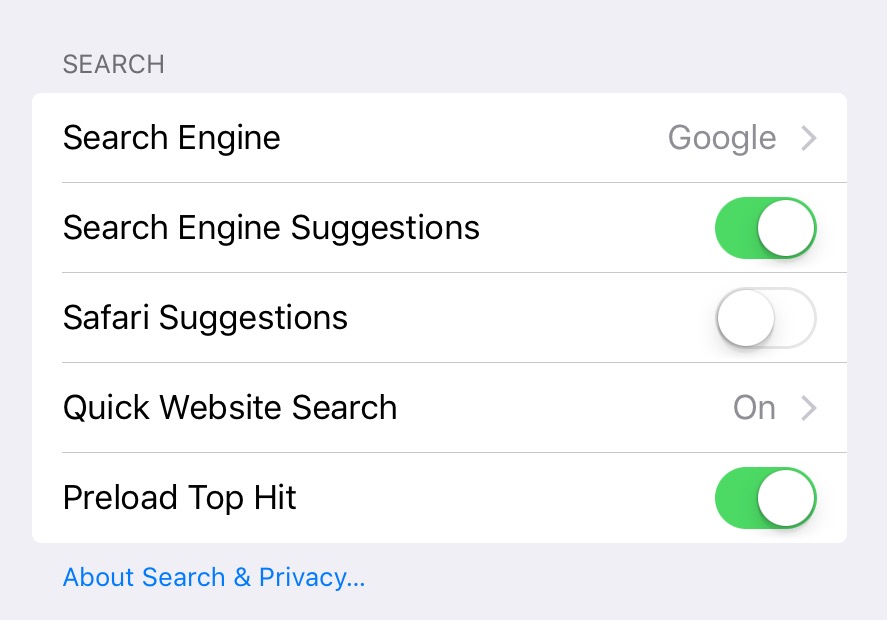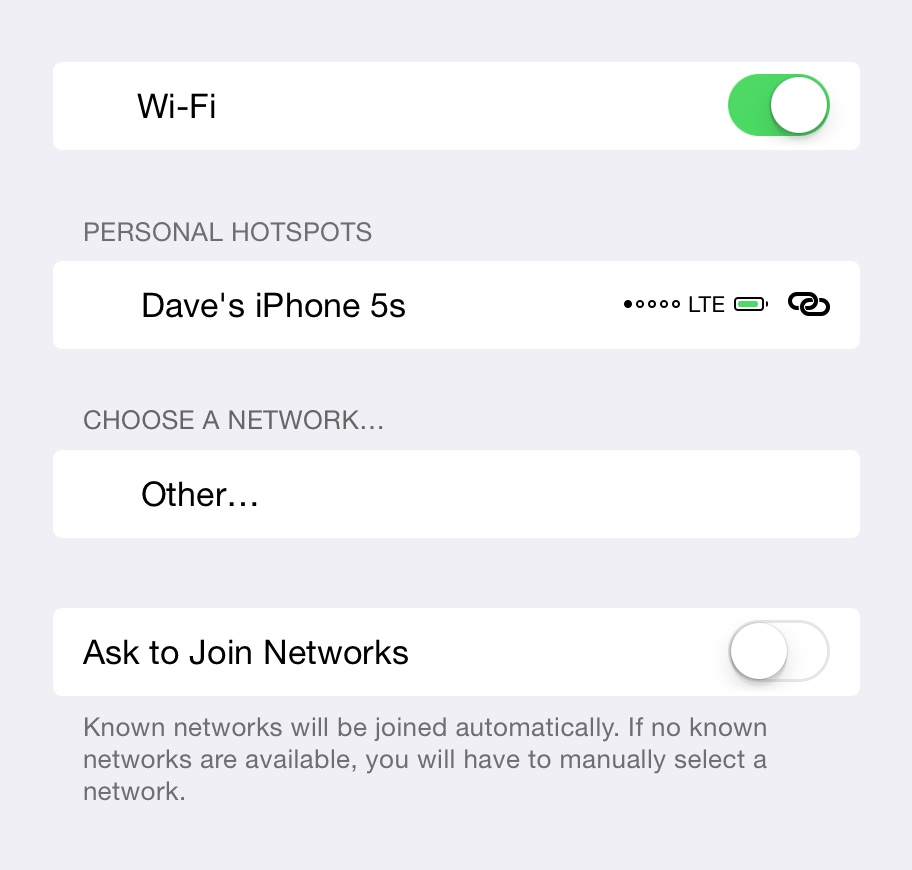Since getting back from our winter trip travelling, I’ve been itching to move my current Mac setup to be laptop only based – so that I have more options for future travel without compromising the work setup.
I currently have a Mac Pro from 2006 and a 30″ Cinema Display, as well as a Macbook 13″ from 2006. The Mac Pro now benchmarks equivalent to a current Macbook Air, and whilst its plenty powerful enough, its just such a big hulking thing and energy gobbler. Times have changed, and this is the longest I’ve owned and maintained regular use of any computer – just goes to show the quality of Apple kit, as I’m a pretty demanding user. Even the Macbook from 2006, with an SSD upgrade is still going well and serves as pretty much my go-to device. The Mac Pro hasn’t been used very much at all recently, I find it far more conducive to do my work from the comfort of the couch!
I’m watching coverage of the Apple Worldwide Developer Conference as I write this, with immediate reactions to whats announced.
Many thanks to [GDGT](http://gdgt.com/) for the live coverage of the event, from which I pulled the images.
## Macbook Air
First up, Macbook Air is getting an update. Still keeping the 11″ and 13″ inch variants, but now with 8GB maximum memory, 512GB maximum Solid State storage, and USB 3. I have been **so** tempted by the 11″ model, but neither of the current generation models have offered the storage I need. 256GB is the absolute minimum I can get away with, and then I’d still be relying on external storage for archiving. So both the 8GB RAM and 512GB storage options are a big hit with me. In the last few months I’ve switched to using the Macbook with only 128GB of storage, and accessing an external USB drive connected to the Time Capsule via WiFi. Whilst this is ok for accessing archive material, its not much good for running iPhoto and iTunes. With 80GB of Photo’s and 80GB of music, that doesn’t leave much room for actual work!
Unfortunately, the display resolution is staying the same. Much rumour had been generated around the thought of a ‘retina’ display coming for the Air. I’m yet to be convinced about the benefit of retina displays, but maybe I should spend money on spectacles first! The eyesight is definitely not what it once was.
Availability of the new models is from today, so once the Apple store is updated, I’m going to be having an itchy wallet finger! Especially as the price has been reduced by $100 on the standard models. Can’t wait to the see the pricing for the max’d out version!
## Macbook Pro
Ahh, but now a fly in the ointment! New Macbook Pro model announced. Not sure from the coverage if this is to replace the existing 15″ Macbook Pro, but its a thinner form factor, similar to the Air. But they are referring to it as a Macbook Pro, not an Air, probably because of the case design, and the no-compromise performance.
Looking at the images it doesn’t have the teardrop design of the Air, just a thinner version of the Pro, now down to 0.71″, 25% thinner than current.
And this one’s got the retina display – 2880 x 1800 on the 15″ model, which makes 220 pixels per inch.
Also, quad-core processor up to 2.7Ghz, 16GB of RAM and 756GB of Solid State storage. Awesome, but I suspect its going to be out of my budget, and to be honest, I prefer the smaller 11″ or 13″ form factor for ease of use. As I’ve got a big external monitor, that will cope with those times when a larger screen is desirable.
They are claiming up to 7 hours of battery life as well, which makes this almost unbeatable as a portable system in terms of performance and longevity.
The display looks to be paper thin – Jonny Ive is on video talking about the design challenges, and comments that they did away with the normal cover glass for the display. I guess that means they found a way of toughening the actual panel itself, as well as making the chassis rigid enough to prevent flex.
Ok, now with the pricing. Starts at $2199 for 2.3Ghz and 8GB RAM and 256GB of storage. That’s going to make it one expensive piece of machinery for the top of the line, got to be over $3000. Not sure you’d want to the carrying that around with you and checking your emails in a street cafe! Wait for the headlines regarding a rise of Macbook Pro muggers!
## OS X Mountain Lion
That’s it for the Macbook announcements, now moving onto the operating system. Much of this is going to be known already, as the Developer Previews have already been much commented on.
### Reminders and Notes
New apps are Reminders and Notes. The former was new on the latest version of iOS for iPhone and iPad, and provides a simple ToDo list. There wasn’t a way to access it from OS X, and so now it has a new app of its own. Also, Notes is broken out into its own app, whereas before it was built into Mail.
Not much here for me. I’ve being a long time user of Things but just wish they would add iCloud support. Their own sync solution is not much use, as you have to keep remembering to sync. Perhaps I should set a reminder for that!
### Documents in the Cloud
‘Documents in the Cloud’ support is coming to all Apple apps, so that you can access iCloud stored documents that are shared with iPhone/iPad. Before you had to use the web based iCloud support, save the document from the cloud to your desktop, work on it and upload changes. This allows the app to access the documents directly through the regular File>Open. Much needed and will properly integrate iCloud on the desktop.
There is a developer SDK for Documents in the Cloud, so this functionality can come to any OS X applications that care to adopt it.
iCloud not only means that you can share documents between devices, but that they update in real time, so a change on the desktop will automatically appear on another device, such as iPad. That’s what I call proper file sharing. That will take some integration with other apps though, as the document structure needs to be specifically designed to allow for sharing changes in chunks, something that most document oriented apps haven’t had to do up till now.
Whilst many iCloud feature are useful, its something that I’ve yet to adopt. One of the most annoying things about iCloud is that the relevant app needs to be launched to get its updates. For calendars, this is pretty hopeless. If you make an appointment whilst out with the iPhone without coverage, it won’t appear on the desktop unless you open Calendar on the iPhone again so that it remembers to sync. Doh!
### Notification Centre
Notification Centre brings a similar event popup to the desktop as appears on iOS devices. Useful for keeping an eye on changes, such as incoming mail or social media happenings etc. Not a big deal for me, but nice to see it unified across all devices.
### Dictation
Dictation is now built into the OS, so you can speak and have it converted to text in any application. When dictation can cope with programming code, I might be interested! Perhaps I just need a telepathy facility?
### Improved Sharing
It looks like improved OS support for social networking services, so documents such as images can be uploaded directly to Facebook, Flickr etc without need for a dedicated app. Presumably they have provided an API for this, so that third-parties can add their own hooks, rather than Apple only supporting the services that they see fit to.
### Safari
Gets faster Javascript engine, and sharing tabs via iCloud. Open tabs on the desktop for example, can be picked from a list on an iOS device, so you don’t need to transcribe URL’s or search again.
The search box is now integrated into the address bar, and there is a new tab view, a sort of mini mission control for your browser tabs.
### Power Nap
A new sleep mode, so when you’ve suspended your machine, it will still take care of OS and App updates, and perform backups. Will only be supported on recent Air’s and of course the new Macbook Pro.
This is great, as it will help with essential system maintenance and security without the need to keep the machine on to do that. When it is on, you should be less bothered by these tasks, making for a simpler user experience.
Mountain Lion will be $19.99, and that will update all of your Mac’s, not a per system price. Very good. Makes Windows look like daylight robbery!
Still no release date for Mountain Lion, but sounds like its only a few weeks off. Newly announced Macbook’s will get a free update when released.
## iOS 6
Stunning numbers announced in terms of adoption of iOS 5, and usage of Messages (1 billion messages per day) and Notification Centre (7 billion notifications per day).
Siri, the voice assistant, gets updates and is now more knowledgable about things like sports. I’m thinking this is still going to be very US-centric. They talk about football and baseball, but no mention of soccer, rugby, cricket. Someone please remind them that just because they have ‘world-series’ in those sports doesn’t mean that the rest of the world doesn’t have their own preoccupations! Not that I care, being a field-sport luddite!
Movie information, and the ability to make reservations through Yelp. Again, I suspect a US-only service for the time being.
Ok, now they mention soccer, and it looks like its supported to some degree. Siri can now also launch apps.
The big question is going to be which devices does this new Siri support. iPhone 4S and iPad 3 only I would suspect.
They are partnering with motor manufacturers to get a Siri button on the dashboard of new models, so you can activate Siri on the go, and there will be support for ‘eyes free’ so it won’t even bring up the display to distract you.
Broader international support – English and French for Canada. Spanish for Spain, Mexico, and US. Italian coming too. Korean. Mandarin. Cantonese.
Siri support will include the new iPad (3), so that suggest that only iPhone 4S. Shame.
Tighter integration with Facebook, such as Siri support for sending updates (expect some interesting status updates with this!). Also integrated with the App Store, so liking an app goes to Facebook, and you can see within the App Store what your contacts like. This is also coming to OS X.
### Phone
The phone functionality gets a few updates, such as Do Not Disturb, so it won’t vibrate or light up the screen, and some simple replies if you can’t take a call, such as sending a message back with a canned response, such as ‘I’m running late’. You can also instantly set a reminder to call the person back.
### FaceTime
In previous releases you could only make FaceTime calls over WiFi, and now cellular will be supported too. FaceTime calls can be answered on any device, even if the caller used the mobile number to instigate the call (i.e. it doesn’t matter if the caller was trying to FaceTime your mobile, you can answer on the desktop if more convenient).
### Mobile Safari
Gets the iCloud Tabs feature (obviously), and finally gets the ability to upload images to websites. Thank God for that! I really don’t know why this has been missing for so long. Perhaps they were hoping it would help stimulate services to create dedicated apps, rather than relying on using website UI’s.
### Photo Stream
Now has the ability to share your photo stream with selected friends. Useful for families I would think, although how long till someone shares a porn photo intended for their camera roll with the rest of their family! Ok, looks like they thought of that, you have to choose the photo, then the friends!
### Passbook
A system wide facility, available to app developers, that allows for virtual tickets and store cards to be easily accessed, even from the home screen. For example, by movie tickets online, save the ‘ticket’ to Passbook, and when you arrive at the movie theatre, the home screen will show the ticket. No need to open and search individual apps, or thumb through many tickets. Very nice feature.
Apps can provide alerts, so for example a gate change for an airline ticket can be notified even as you walk through the terminal.
### Maps
An all new Maps experience, replacing the previous Maps app which relied on Google for the map tiles. Map tiles are now provided by Apple.
Traffic status information is available, and crowd sourced. Traffic alerts can be accessed, and routing can be adapted according to delays or blockages. Also integrated with Siri for routing.
New ‘Flyover’ mode shows 3D imagery of cities.
3D images are vector based and very quick to scroll and pan.
Maps also gets turn-by-turn routing and navigation. Simple heads-up display of driving directions, similar to dedicated in-car navigation. Buy shares in companies that make those windscreen suction mounts, they are going to be having a boom time!
### Device Support
iPhone 3GS+, iPad 2+ and iPod touch 4+.
Bummer, that means my iPad 1 doesn’t get an update. ho-hum!
### That’s all folks!
That’s the end of the updates. New OS X, iOS and MacBooks.
### What’s in it for me?
I’m already aware that the Mac Pro and Macbook, both from 2006, are not going to be supported by Mountain Lion, so that means new hardware to get the benefit. The iCloud improvements are probably the most key thing, as I spend a good deal of time on the iPad these days as well as the iPhone for real ‘go anywhere’ access (if only UK 3G coverage would improve).
The updates to the Air are the most intriguing, as this gets me much closer to the ideal replacement for both of the current workhorses. I can’t wait to pore over the specs and the prices and see what I can justify!
Very sad that iOS 6 is not coming to iPad 1. This doesn’t really make sense – why support the 3GS which is an older device, and not the iPad 1? So far I’ve not been sold on an upgrade to the iPad, as the original is still doing just as good a job as it did 2 years ago. I’ve no need for the camera on the iPad, and whilst there are some general performance improvements on the later versions, they’ve not tempted me.
So no I need to think if I can go for a slightly more cost effective Macbook replacement, in order to reserve a bit of money for an iPad refresh. But the iPad can probably wait until early 2013, when that should be due for another refresh and perhaps more tempting features.
Apple have done a good job today however, even though it gives me some dilemmas. A good set of updates and proof that they are still moving forward with Tim Cook at the helm. The new Macbook Pro is evidence that they can still innovate on the hardware. Retina on the Macbook Air would have been the ultimate icing on the cake, but there is a hint it will come next time, if they can keep the price keen.
Whilst Apple are still a premium manufacturer with premium pricing over PC’s, I have got much better value for money from the Apple kit I’ve owned than I did with PC’s. And the software just works (99.9% of the time), unlike Windows.
With the upcoming release of Windows 8, Microsoft will have a hard act to follow. Given the changes to Windows 8, you’ll be having to learn a completely new operating system if you stick with PC’s, so there’s no better time to take a look at the alternative.