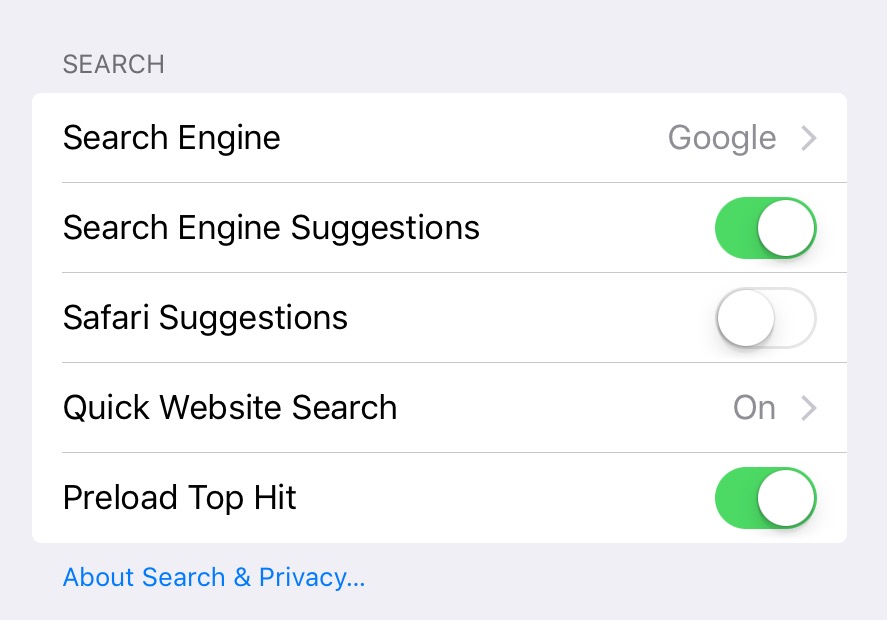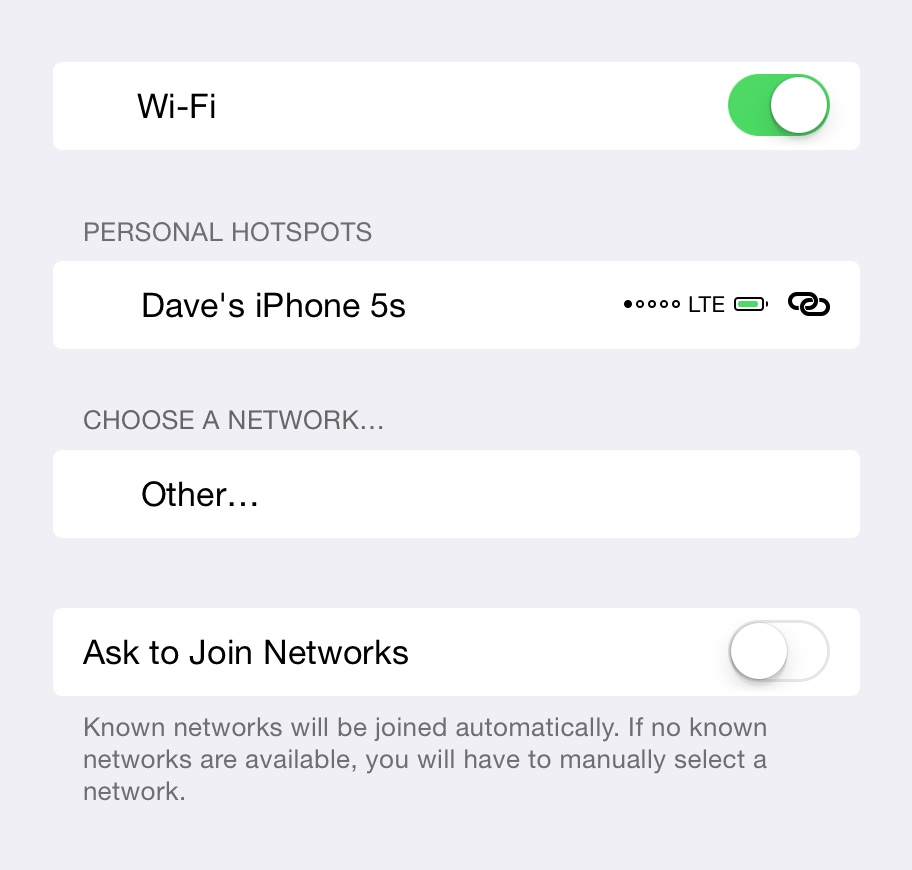Here is a list of the things that went wrong with the upgrades
### iOS5
* iPhone couldn’t complete the upgrade due to Apple server load failing to verify the restore. Loads of 3004, 3014 type error codes. Worked at 8am this morning when load would have been less.
* iPad failed to restore correctly, kept going around in circles (“iPad restore failed, restore from backup…”).
* iPad iBooks corrupted – all shelf icons plain (not thumbnails as expected) and none of the books or PDF’s could be opened. Just grey when selected then nothing.
* I suspect that the backup got corrupted, and so the restore kept putting back a partial backup.
* iPad restore after the upgrade just doesn’t want to happen. Every time I choose to restore, even from a backup prior to the iOS5 upgrade, it gets part way through the restore and then reports ‘restore interrupted, do you want to continue restore or delete backup’. Eventually I’ve chose to cancel the restore, and manually then chosen what to re-sync. I turned off all sync options, then enabled only a few apps to start with.
### Lion 10.7.2
* Smooth upgrade, but some app problems.
* A bit around the houses with [iCloud](http://www.icloud.com) transition from MobileMe, but suspect that this in part due to Apple server load, and maybe some impatience on my part!
* [Undercover](http://www.orbicle.com/undercover) which I use to track my devices in case of theft/loss kept asking for permission to use location services on the MacPro (‘uclocator would like to use your location’). The MacBook was fine, although when I compared for some reason Undercover wasn’t listed on the Macbook privacy options, so I reinstalled and re-registered and all was well. On the MacPro, I kept getting the prompt, and a speedy reply from Orbicle support gave me a fix. Send them a support request if you get the same as the response was quick, although the fix requires some careful command line geekery.