A couple of days go I finally installed the 5.0.1 update for the iPad. I did this using the in-built ‘software update’ method, rather than using iTunes. Since then, I seem unable to get a 3G connection, even when the iPhone is sitting right there with a good 3G connection. Doing some research it appears this is one of those things, with reports stretching several iOS releases into the past.
Some people suggest that re-entering the APN settings does the trick (tried and failed), and that an alternative is a complete wipe and setup from scratch (not a restore). That means a few apps are going to loose data, whilst some will resync from the cloud depending on the capability of the app. Not a major pain, just an inconvenience for me. Will need to try it next time I have decent wifi connectivity.
**Update**: I did a full reset on the iPad, choosing to ‘Setup as New iPad’ when requested, and this has restored the 3G connection. As a word of warning, make sure that you have done a final iCloud backup and make sure that Photo Stream and iCloud documents are fully synced. I forgot to do the iCloud sync, and as a result lost a recent edit to a Numbers spreadsheet. Minor inconvenience, but it could have been worse.
**Update 2011-12-13** I seem to have lost 3G again, without having done anything to provoke it. I really don’t want to have to do a full reset again!


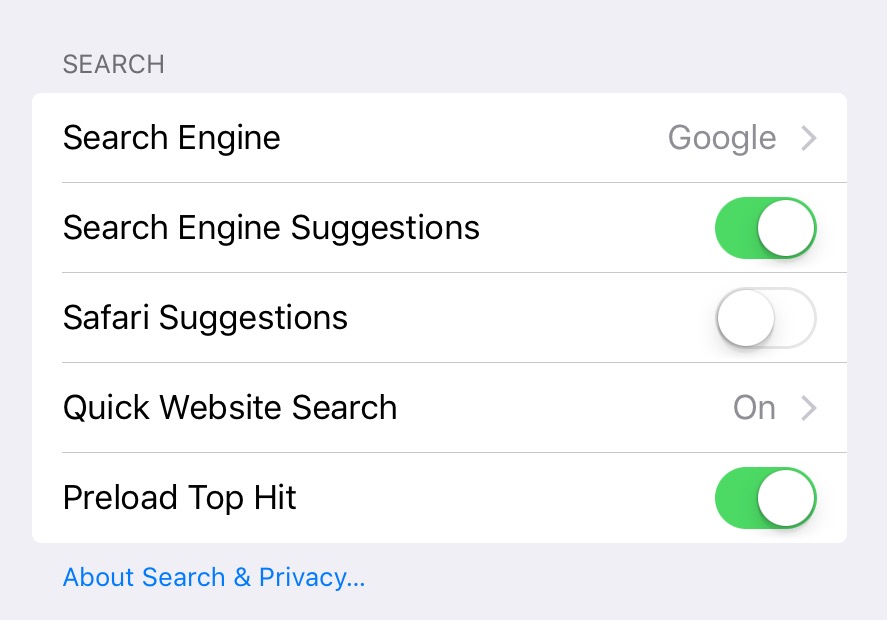
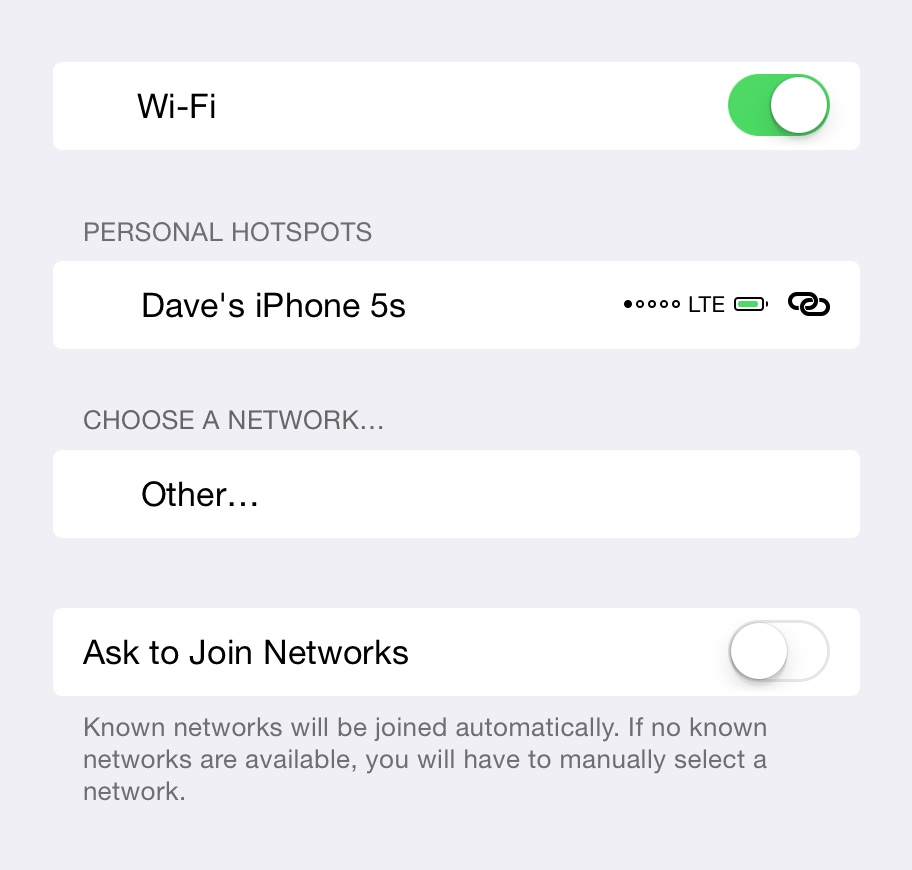
Same here on an iPhone 3GS. did you find out any solution to this?
After the last glitch it just came back again within 24 hours. It worked fine for a further 2 weeks, and since then I’ve not been using the mobile data as I’m roaming and the card doesn’t support roaming in the country I’m in. Its possible its fixed, but I can’t tell!
The ‘setup-as-new’ seems to be the solution to the problem though.
I have the same problem as described.
Seems that iOS £%@% the motherboard or the antenna up.
I’ve also tried numerous of restores and all I get is that 3G does suddenly get itself for like… 15 minutes and then I don’t see it… It is on occasion… 🙁