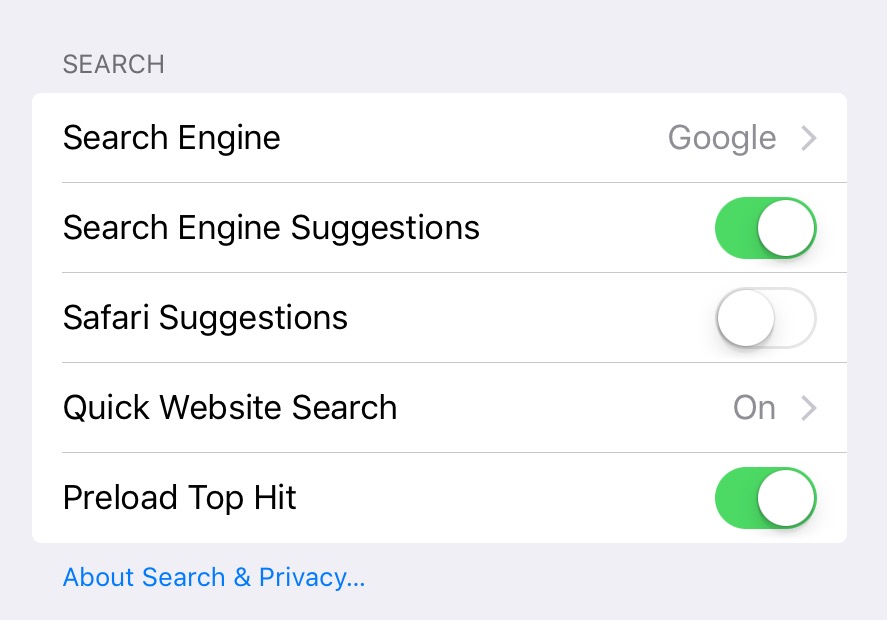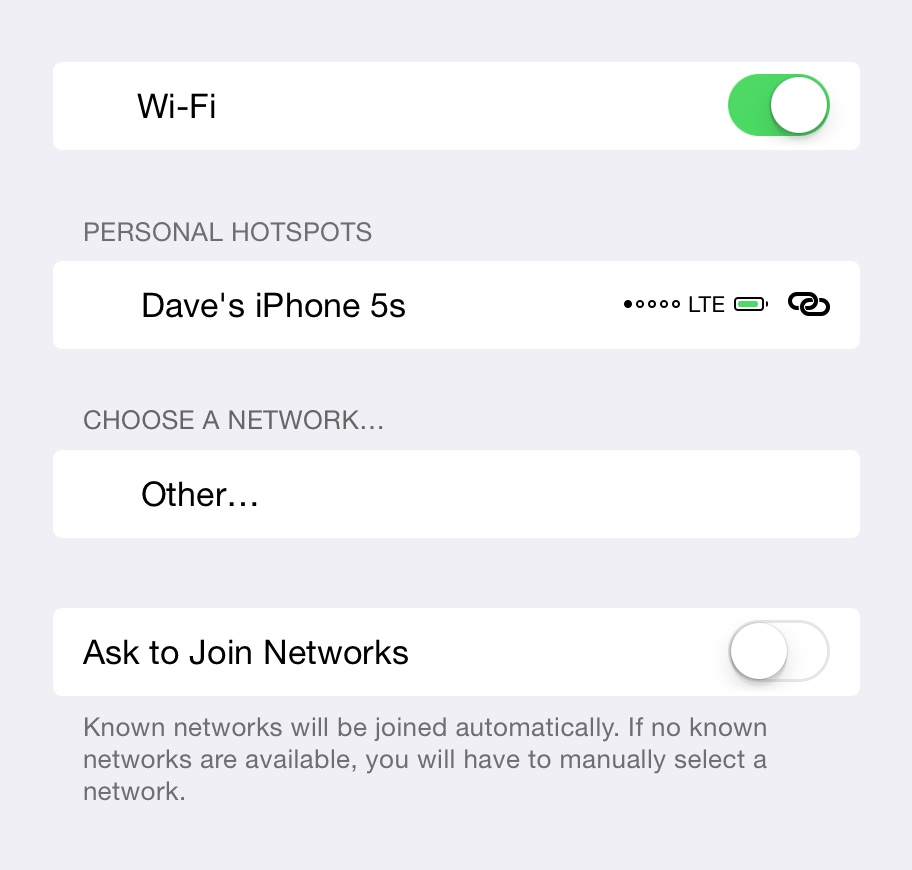My first try at using iCloud to sync documents between my iPad and iPhone failed. I had created a spreadsheet on the iPad that I wanted to reference on the iPhone whilst out shopping, and when I cranked up Numbers for a look, it wasn’t present. None of the iPad documents were showing for Numbers, although a test Pages document was there.
I found several threads with mentions of syncing failing, and some people saying that on each device you need to go to Settings > iCloud > Documents & Data and turning it off, then back on. I did this but with no success.
However, if you go back to Settings and then scroll down to the Numbers (or Pages, or Keynote) settings, you will see there is a Use iCloud option, which my be disabled. Turn this on for each app, and syncing will be restored. I think this is an omission on Apples part to have both system wide and in-app settings for iCloud, and I would expect this in-app setting to disappear in future versions.