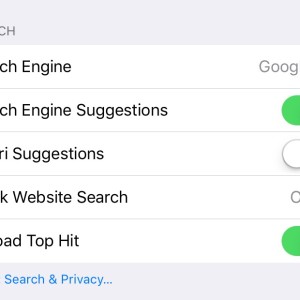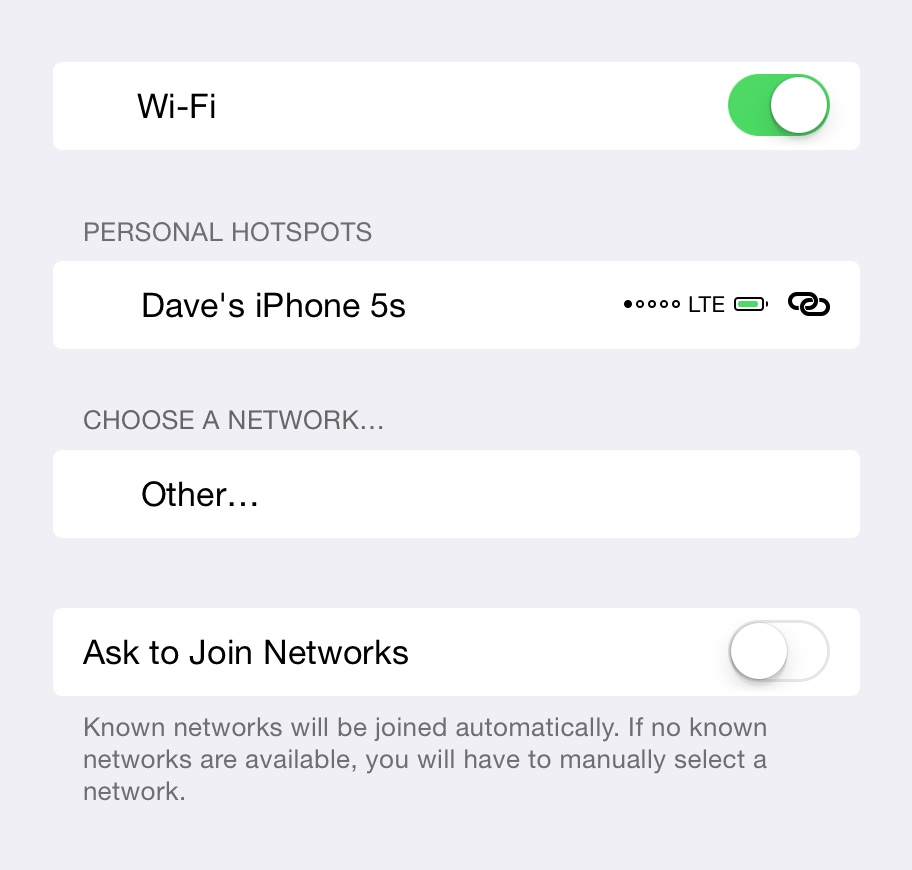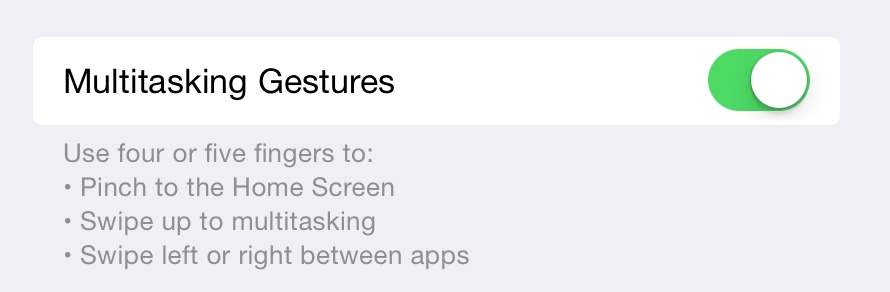The ‘Safari Suggestions’ option is causing the Safari browser to crash when you tap in the address bar field and start typing. Sometimes just tapping in the field is enough, you get dumped back to the home screen, and sometimes you need to start typing.
The bug can be avoided by going to Settings > Safari, and disabling the option ‘Safari Suggestions’.
It looks like it’s to do with incorrect data being returned from the servers, as it’s been reported on multiple iOS versions.