For the last few weeks, I’ve hardly been using the Mac Pro, as I’ve been avoiding coming to sit and work at the desk, favouring working from the laptop in the lounge in the brief periods between renovation work on the house. I needed to do some advanced iPhoto Library manipulations, and therefore found the MacBook to be somewhat underpowered, I came and started using the Mac Pro again. Obviously after a few weeks away, there were some system updates required, as well as other app software and notably Pages, Numbers, Keynote and iPhoto from the Mac App Store. I launched into the App Store and went to the Updates page, but got the message “Cannot Connect to App Store”. I tried several times, restarted, came back to it later in case it was App Store downtime, but to no avail.
After hunting around and trying several suggested remedies, all to no avail, the following process resolved the problem for me.
1. Close the App Store (make sure to Quit)
2. Open **Keychain Access** from the *Applications > Utilities* folder
3. Click on **System Roots** on the upper left panel
4. Click on **Certificates** from the lower left panel
5. Scan through the list of certificates on the right and look for any with a blue “+” symbol overlaid on the icon (these have custom trust settings, which might be wrong).
6. For some reason just setting them to **Use System Defaults** doesn’t make the settings apply, so repeat the following steps for all certificates with the blue “+”
7. Double Click on the certificate to show the info panel
8. Click on the triangle next to **Trust** to reveal the Trust settings
9. Change the **Secure Sockets Layer (SSL)** setting to **No Values Specified**
10. Close the info panel, you should be prompted for the administrators password.
11. Double Clock on **the same certificate** again
12. Expand the **Trust** settings
13. Change the **When using this certificate** setting to **Use System Defaults**
14. Close the info panel, and again enter the administrators password.
15. Repeat this for all of the certificates with the blue “+”
16. When done, restart the App Store and see if you can access Updates.


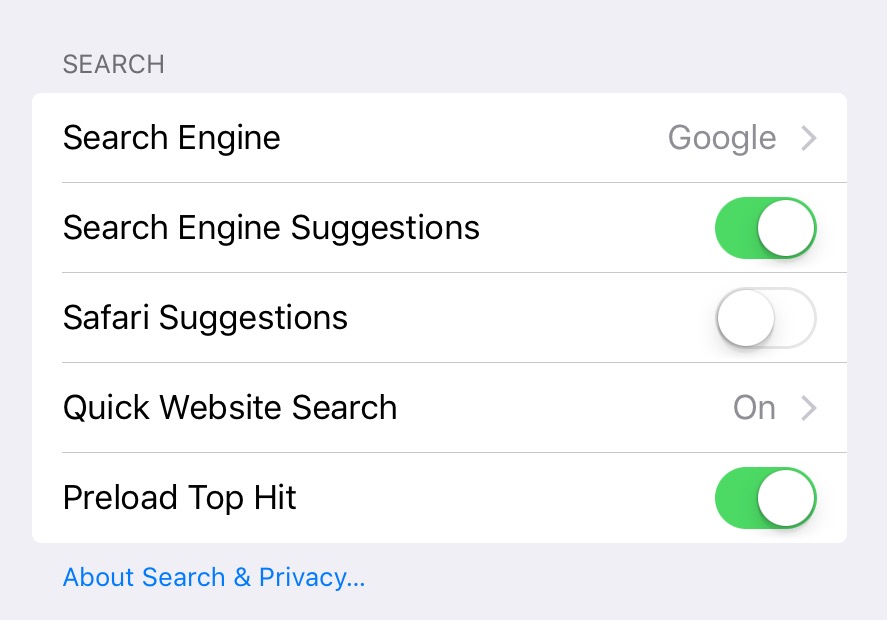
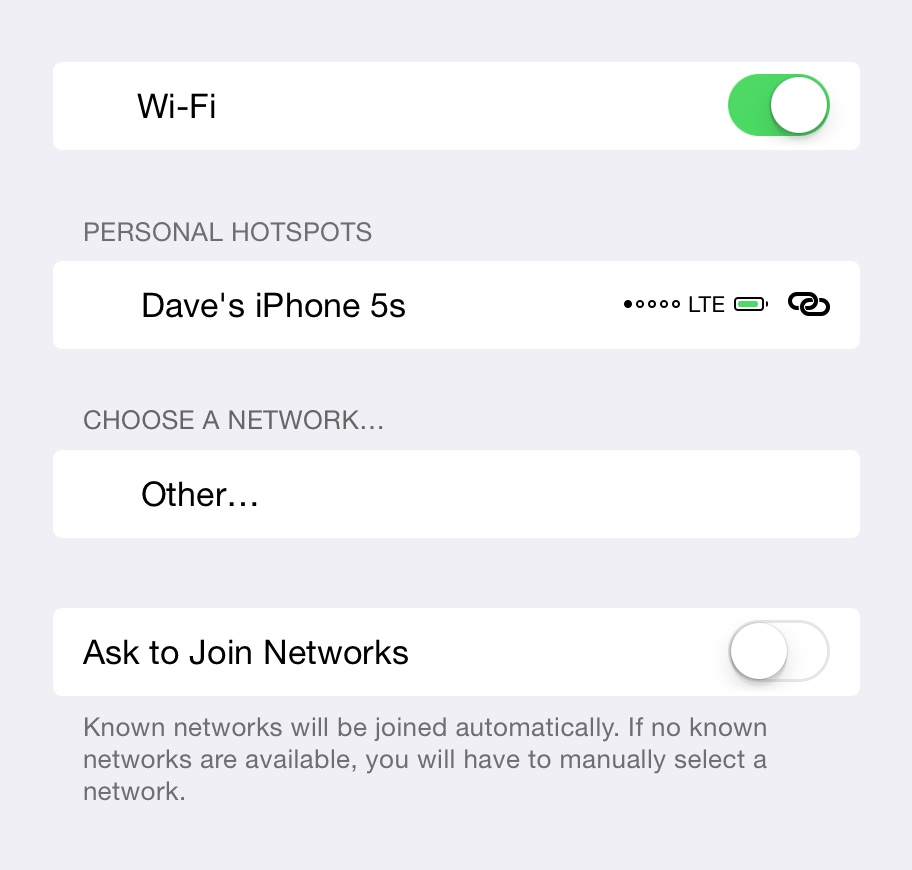
Thank you!
After two months of on-off again searches (and endless frustration!)…this solved the issue. If you live anywhere in the Los Angeles area, or ever find yourself here, I want to buy you a beer!!
That worked like magic – thanks! Apart from AppStore, I had a similar problem with the iTunes Store – that was solved, too.
Kudos from Amsterdam, Netherlands! The Beer Offer (see Jeff above) applies here as well, if you’d be around anytime.
Alban – Thanks! In Italy at the moment so may well be coming through Amsterdam in the spring on the way back to UK. Might take you up on it! Cheers.
I have no blue crosses. Mine connects to App Store, but when I try to view account or redeem it asks for my password. I type it in and it says connection failure after a long time. Also my phone won’t connect to App Store on home wifi but will on 3G. This all started after I upgraded to ios7 on phone a week ago.
After talking to Apple for 2 hrs and finally doing a restore of the OS that they said would work I was totally frustrated when I completed it. Called the next day to say it didn’t work and was told I had to erase everything and do a new install. The computer never worked out of the box but since it was in a school lab I waited to the end of the school year. Even though I had the extended warranty they still gave me a bad time and said it was a software issue. I was going to take it into a shop because I was tired of spending my time on the issue and I saw this post and all the positive responses. Yeah it worked!! The apple guys don’t know anything. Thank you so much for being a genius.
Thanks
I did everything. set the time and date set the location set the thing u just said and also checked for the serial number every thing is fine but still this app store is not working. please help
This just started happening to me. I try to connect to the appstore and I get a message that says a secure connection cannot be found. When go go past it the app store tries to load but the screen blinds/flashes endlessly and it never loads or prompts for my user name and password. I’ve had my Mac since 2012 and this has never been a problem. I’m on Mac 10.8.5 using Firefox 48.0 2 because I only have 8GB of memory and that is the most I can run. Firefox is no longer supporting Mountain Lion. I tried to fix Certificates and they are all valid.
I tried all the above. No success
What worked for me is simply connect via a fixed wired connection and I got connected to the app store.
Note that when I was connected via Wifi I could brows the Internet, but some how there is some conflict between the app store and the wifi.