[](/wp-content/uploads/2011/12/photo2.png “”)
I thought I’d make a note of which apps are important to me at the moment, just so that I can see how my tastes change as time passes. Given that I had to do a complete reset on the iPad a few days ago to resolve the inability to get 3G (which has come back, hence the ‘E’ (EDGE) connection noted in the top left), this also gave me a chance to remove many of the apps that I’ve installed and ultimately found no use for.
## Organisation
At the moment I feature only the most used apps on the home screen, and put all of the others into non-descript folders on page 2. I don’t try and organise apps by type on page 2, just keep creating and filling folders called ‘Utilities’ (you can use the same name more than once). I find trying to categorise apps, even using Apple’s AppStore categories as default merely confusing. Anything not on the home screen I find by using the Spotlight search. One or two characters is usually enough to find the app I need.
On the home screen, the apps are ordered by a mental map of utility and frequency. Springboard contains my most used, most useful apps. The top and bottom rows (excluding Springboard) are the main ‘go to’ apps.
Each row tends to be organised by function so, AppStore aside, row 1 is my daily ‘whats new’ input – Tweets and RSS feeds which are quickly scanned, with interesting items sent to Instapaper for later, uncluttered reading. Row 2 is reference, Row 3 is kind of ‘stats’, numbers that have relevance to me, and row 4 is mapping and location, which is important to me right now as I travel.
## The Wallpaper
I chose a neutral background for the screenshot, just for simplicity, but normally I have one of my own favourite photos as a background, as I find it helpful to remind myself that I should take more photos!
## Why Do I Find These Apps Useful?
### AppStore
This comes top most because I’m often looking for apps that solve a problem, and also I like to be able to see whether I have updates available. I don’t always choose to install updates immediately, but usually check what’s new on a daily basis so that I can take an upgrade if it’s obviously going to improve my usage.
### [Twitterrific](http://iconfactory.com/software/twitterrific)
I’ve only tried the official Twitter App, and this one. I find Twitterific to be simple and concise, and the syncing of the timeline between devices means I can easily choose to keep up with events from the iPhone or iPad, depending whichever is a hand. I’ll read short abstracts and articles linked to in Tweets as I see them, but anything that needs more than a few seconds I send to Instapaper for later perusal. Note that I very rarely read Twitter or RSS at the desktop, the iPad is my ‘zone’ for these information sources.
### [Reeder](http://reederapp.com/)
This is a new app for me, and previously I had no apps for RSS on iPad or iPhone. I used to keep a few RSS feeds in Mail App on the desktop, but only some very key ones. I’ve tired lately of the noise on Twitter, and so I’ve started to stop listening to people of Twitter, preferring more in depth posts via their blogs if available.
I have to say I hate the fact that you have to manage your feed subscriptions via the Google Reader website – I have no idea why you can’t do that within the app. Also, you are at the mercy of Google as to when the feeds are checked for freshness – no way of pulling the latest direct from the site, which could be annoying when there is a breaking story that you to get the latest on from your favourite sources. No doubt this is done more frequently for ‘popular’ sites, but all the same, I’d prefer more control.
### [Instapaper](http://www.instapaper.com/)
Most web site design sucks. For the most part it’s got zero to do with the reading experience, and more to do with commercialising the information. Fortunately many of the people I follow are design oriented, so for the most part their websites are simple and clean, such is to trend these days in the design community. However, I want just the facts when I read, and so Instapaper allows me to strip out all of the commercials, simplify and standardise the reading experience, and get through the information quickly so that I can move onto other things. Instapaper also allows me to sync my reading list across both iPad and iPhone, so I have something to hand wherever I happen to be.
### [Evernote](http://www.evernote.com)
This is my ‘bucket’ for anything that needs to be retained. I’ll put invoices and receipts, important documents (insurance, licences, legal paperwork) and other bits of miscellany in here for safe keeping. I have several notebooks to help keep things a little separated (home, work, etc), and I sync the important ones for offline access on both the iPad and iPhone. I have to say that the Evernote app is pretty unusable for anything other than occasional ’emergency’ access to information. It’s slow, erratic, poorly organised and frequently locks up or crashes, but it’s overall utility means its important enough to persevere with. But they badly need to fix it.
### [iBooks](http://www.apple.com/ipad/built-in-apps/ibooks.html)
I’ve only purchased a few books from Apple, but quite like the reading experience, especially now that the latest update has provided ‘full screen’ mode, which should have been the ‘less kitch, let’s do it right this time’ mode. God I hated those faux book pages. And the sepia – why not just put in some ice cream and piss stains to round out the ‘your reading a book’ feel. Don’t ask me why I think books have piss stains on them – must be getting too many from the charity shops.
Oh, and I keep PDF’s in here for reference too, because it works better than most other PDF readers I’ve tried. Or at least simpler.
### [Kindle](http://www.amazon.co.uk/gp/kindle/ipad)
Books, from Amazon. Good reading experience, although to store and bookshelf don’t really feel right.
### [Zinio](http://www.zinio.com)
This is a magazine reader, and although their publications are nothing other than PDF’s of the print editions, I actually like it as a reading experience. Most of the other newsstand apps that are trying to reinvent magazines in the digital world are floundering in a sea of poor user experience. Perhaps what a lot of magazines need to realise is that quite often they are purchased to adorn a coffee table, not because the writing is so gripping. As a digital product, those are in their death throws. You can throw as much video and techno-page turning wizardry at the as you like, they are history.
With Zinio, you get paper mags without the bulk of the physical product, and the download sizes are favourable too. My only quibble is pricing. You are mad as a hatter if you think that the digital price justifies being the same as the paper. I’d read a hell of lot more mags if they were more sensibly priced.
Also, issue preview needs to be much slicker. If I go to a physical newsstand I can spend as long as I like flicking through before purchasing. I agree that in the digital world this could be harder to handle, but maybe I should be able to flick through all the pages, not jus the first 10 invariably filled with ads. Zinio are going in the right direction though, with selected article previews, but only for featured publications. Why not for all issues of all publications? Do they not understand what they are selling?
### [Analytics Pro](http://www.blackburninternet.com/analyticspro/)
This gives me quick, and iOS friendly, access to my Google Analytics data for the websites that I maintain. It helps to give me an overview of what is going on, even though most of the sites I manage are not exactly setting the world alight.
### [Things](http://culturedcode.com/things/)
My current ToDo list manager, which I run on all my devices, Mac, iPad and iPhone. I just wish they would update this with iCloud support so that syncing lists between devices was a no brainer. At the moment its wifi sync with the Mac acting as the cloud. As I flick between iPad and iPhone more these days, the Mac is not always part of the equation, so someone else needs to be the conduit.
Also, I’ve tried many task manages over the years, and never really found one that helps me be productive. Maybe that isn’t their job, they do help me get things out of my head, but getting me to keep and we on them is a discipline I don’t really have.
I’m also not exactly in love with the UI, nor the mismatch of features between the three platforms. Evernote would actually do a much better job for me, but as I said earlier, the Evernote app is even worse.
### [WeatherPro HD](http://www.weatherpro.eu/ipad/weatherpro.html)
Pretty good UI that allows me to bookmark many places and flick between 7 day forecasts, radar and satellite time-lapses. I only wish they’d include radar and satellite **forecasts** to help paint a clearer picture of the day ahead.
This has been very useful whilst travelling in Europe, as is allowed us to plan our journey and avoid the word of the weather. So far, we’ve only had 2 wet days out of over 30. Oh, and please, why do I need to pay again for the iPhone version? It’s pointless with an app like this because I’m not going to using both at the same time!
### [Everytrail](http://www.everytrail.com)
I use Everytrail to record details of my rides (or at least I used to) and to help me find cycle routes wherever I happen to be. You can download maps for offline use, which is helpful when travelling abroad, although I’ve found the app to be less than reliable when you’ve got data turned off and it’s pulling from the cache. Also, the battery use when tracking is pretty high, although I’ve found with an external battery case on the iPhone I can do a complete days ride without worrying about running out of juice. I have the app on the iPad for reference purposes, even though it’s only an iPhone app.
### [iCampsites](http://www.mobilecampsites.com/)
I’m getting a lot of use out of this at the moment for tracking down Aires and campsites in France and beyond. The user interface is pretty clunky but functional. The ability to send reviews on sites would be great if it actually worked. I can only assume that the Android/web versions of the app work better than they do on the iPhone.
### [Google Maps](http://maps.google.com)
Works like a harm for the most part, the UI is still ubiquitous and unchanged on the iPhone/iPad after 4 years. I have a couple of gripes though – there should be offline maps available, we sadly still not live in a 24/7 connected world. Although the phone/app does cache what you’ve recently viewed, so you can sort of do it with a bit of forethought. And secondly, I’ve discovered recently that the map sizes are not as nearly optimised as they could be. I’ve another map app for France, iPhiGéNie, reviewed next, which uses considerably less data for its much more detailed maps similar to those from OS in the UK. You’d think that Google would get that right. We are talking about something like 5 times the data for any given operation as best as I can work out.
### [iPhiGéNie](http://iphigénie.com/)
A great mapping app for the iPhone and iPad that covers France. You get OS quality maps and road atlas maps for the big picture, and even vector maps down at the 1:3120 and 1:6250 scales. Map downloads allows for offline use, and I’ve found it to be extremely reliable in use.
You need to subscribe to the map service after the first month, and there is an in-app purchase to enable tracking and way markers. The user interface for these is a little confusing. The app uses pictograms for its functions, to avoid language issues, but they are not as clear as to their purpose as they might be. Th apps website is in French but with Google Translate built in so it’s fairly easy to understand the help when needed.
### [Aires CC](http://www.airescc.com/)
Another app for finding French Aires for Camping-Cars (Motorhomes). The UI is in French but it’s fairly easy to follow. There are Aires mentioned here not found in the iCampsites app (and visa-versa). No really way of reviewing other than through a text comment, of which I can find no example of so it’s possible that it has very little in the way of community at the moment. It’s a slickly designed app.
What gets me about these apps is that they have no really way of verifying the services you find, which means their databases won’t improve over time, in fact just get worse, unless they have some tie up with organisations that will review them. Given that campers are going all the time, the should make this one of the most prominent features of the app!
### The Springboard Apps
No need for an introduction here. The only thing I really need to say is that the user interface for both Calendar and Contacts is truly appalling. In fact, I’d go as far as to use one of Steve Job’s favourite phrases – ‘utter crap’. And I’m pretty sure he signed off on this pile of excrement, which shows that geniuses can have their off days.
It brings to mind a scene from Hitchhikers Guide to the Galaxy – Marvin the Paranoid Android, and I’ll paraphrase – “I don’t know, brain the size of a planet, and what have they got me doing – looking like a bloody leather pad with buttons!”


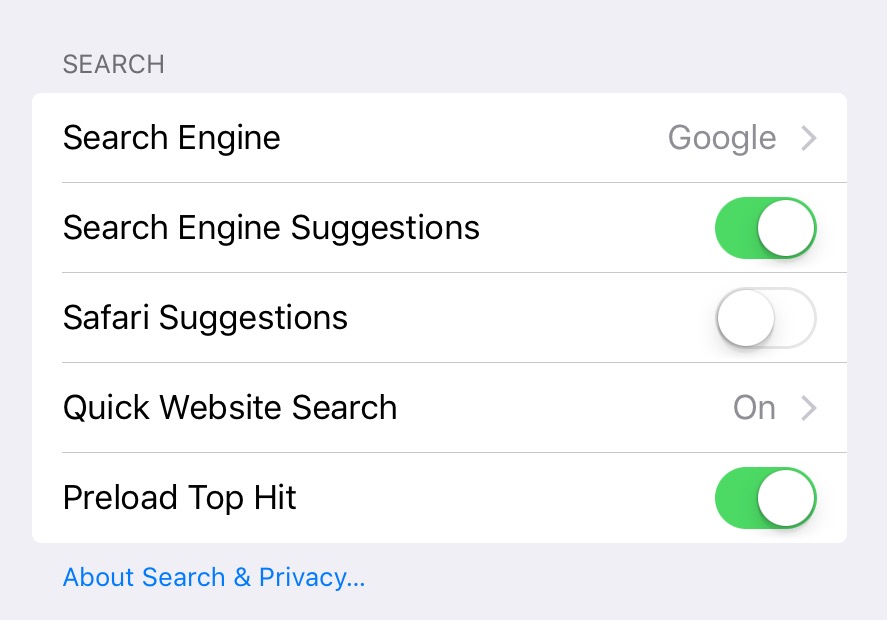
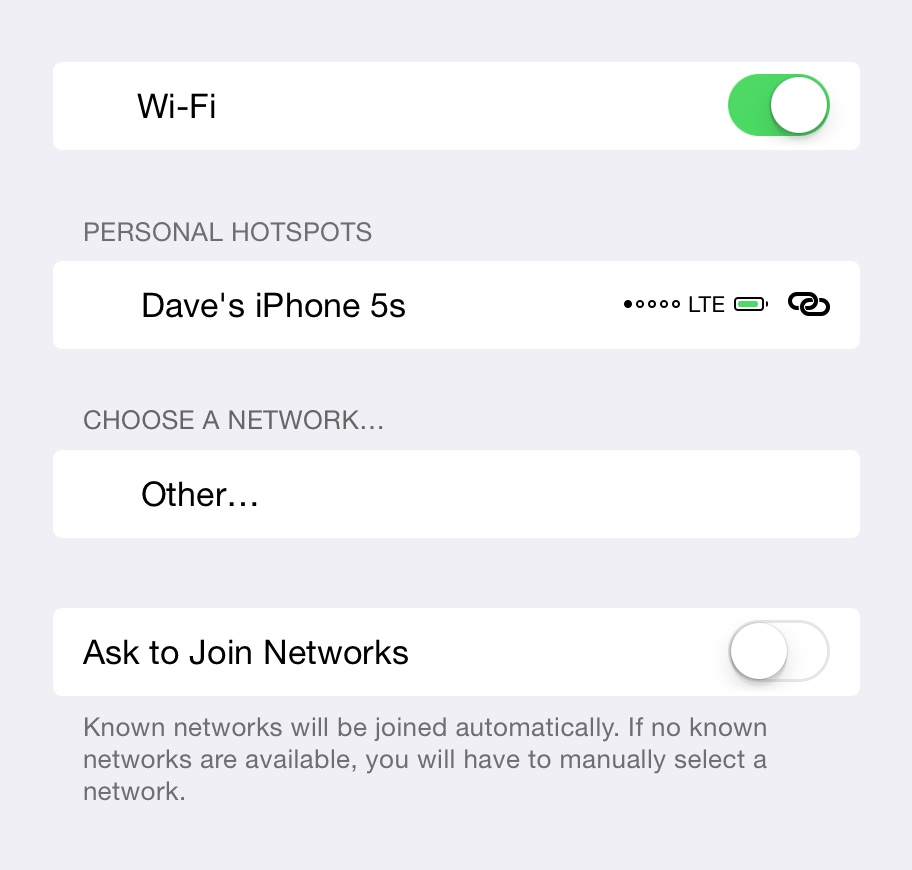
Very useful!
I am busy downloading several of the apps you have just mentioned. I am particularly interested in the aire app. Have you heard about ‘Vicarious Books’ who list all of the vineyards in France (and Italy I think)? There are over 1600 and you can stay for free – sounds good to me. No facilities for a campervan, but who needs water when there is so much wine.
By the way really glad that you managed to find a launderette – are your smalls dry yet?
Glad you found it useful – it was more a ‘note to self’ than a public proclamation, but that’s blogging for you! I’ve heard of the Vicarious books, but not seen them (or investigated actual, so will make a note to do that). Wine sounds good though.
And yes, my smalls are now dry thank you. As well as my large. Not sure how to write the plural of ‘large’, so I’ll leave you with ‘my large’ which sounds slightly smutty.